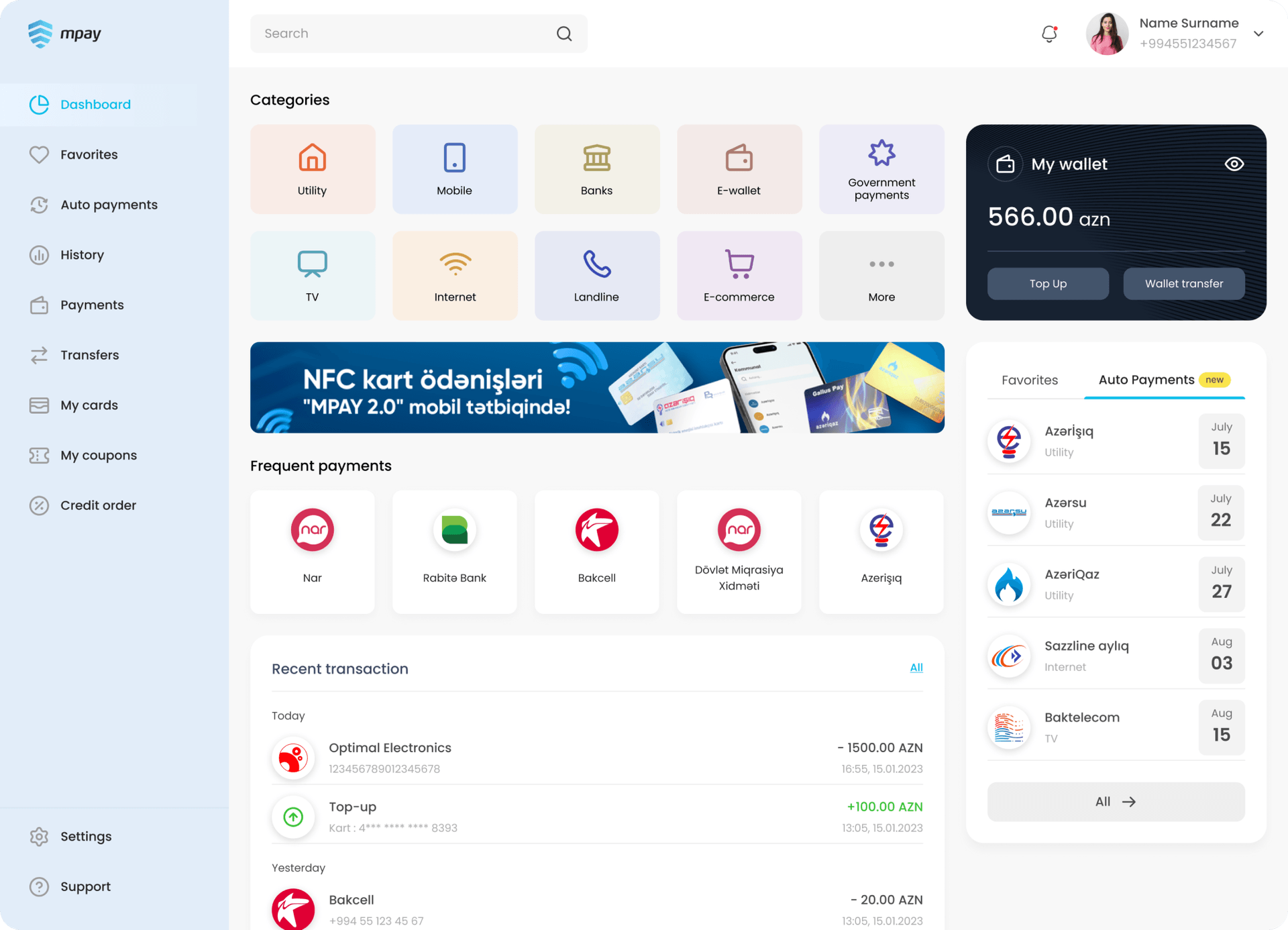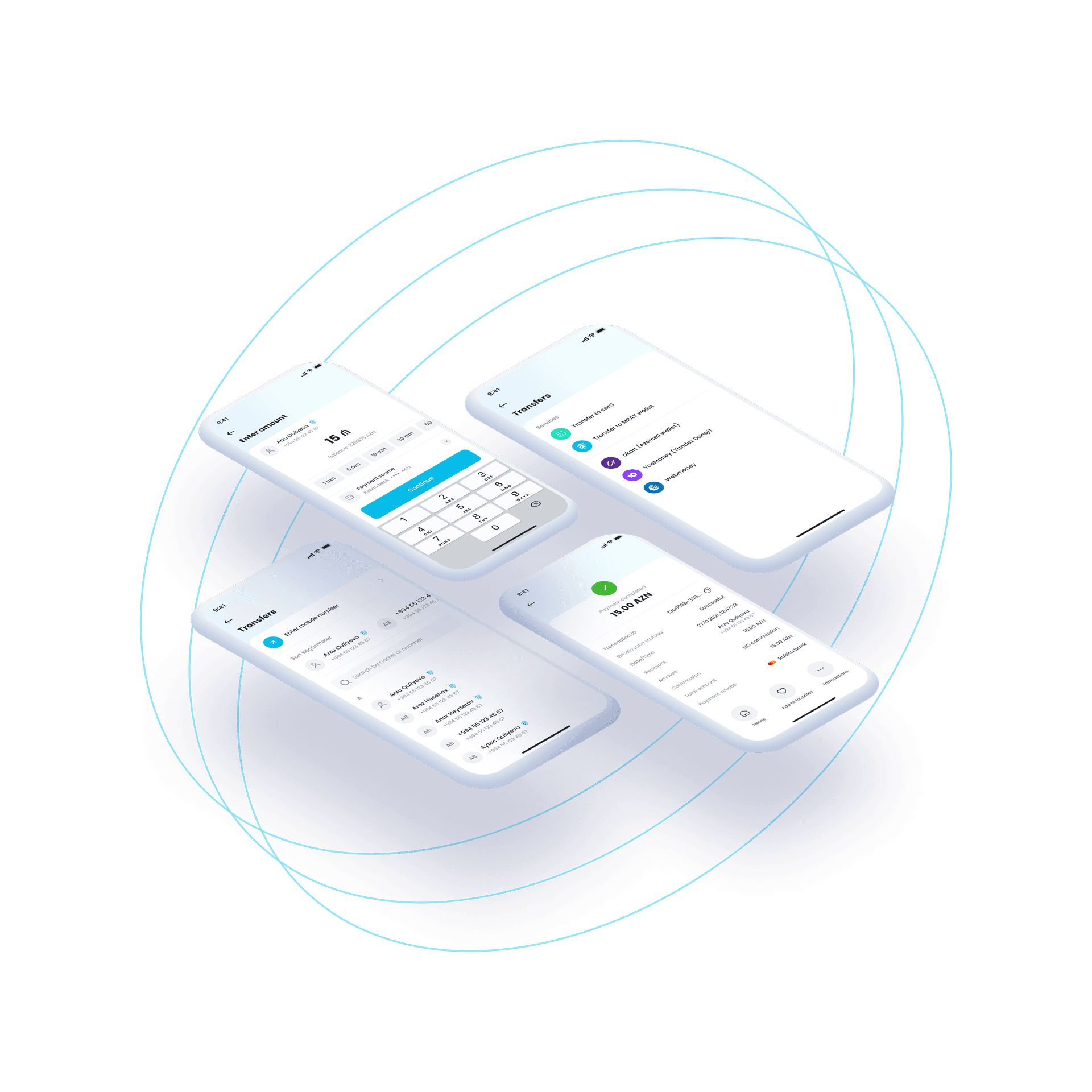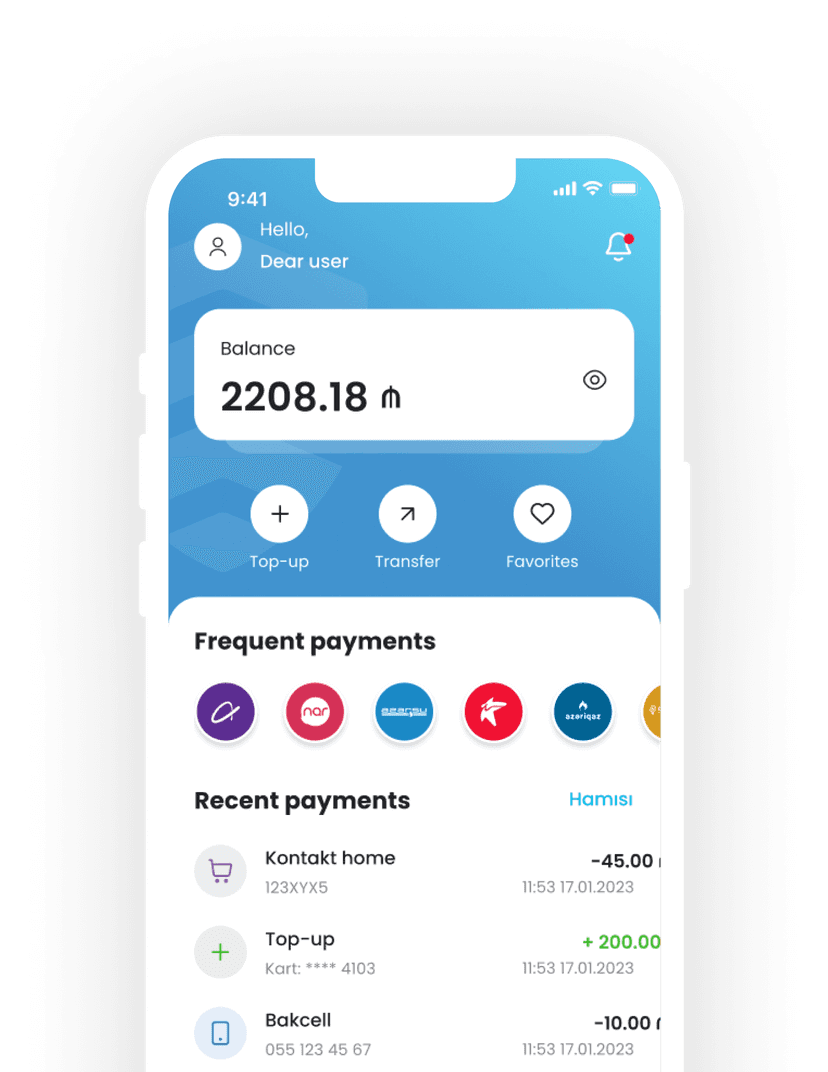Scan the QR code
to download the appFollow the link to download the app
Our digital and cash payment channels
You can make transactions both from the web and mobile application, and through the terminal.
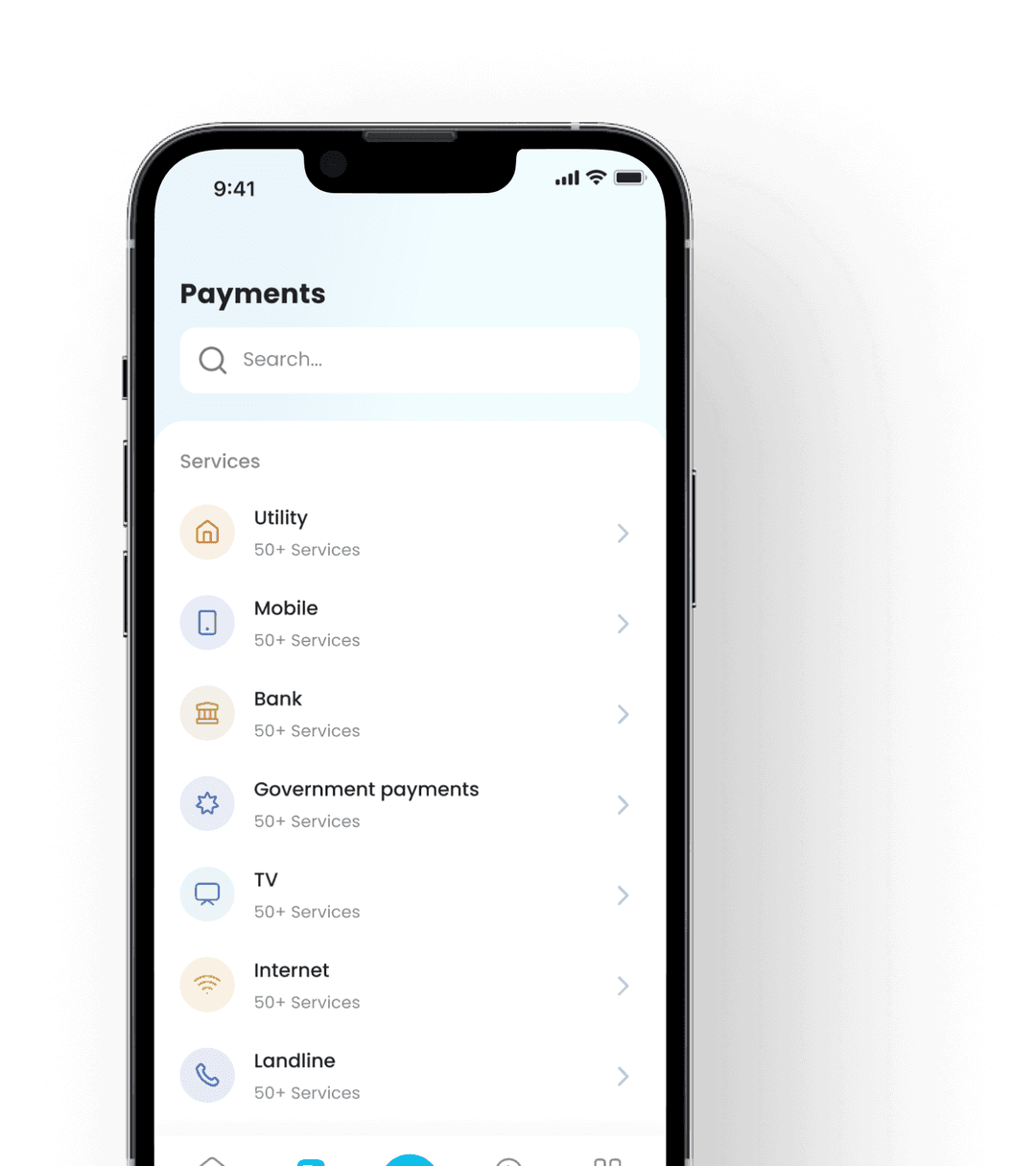
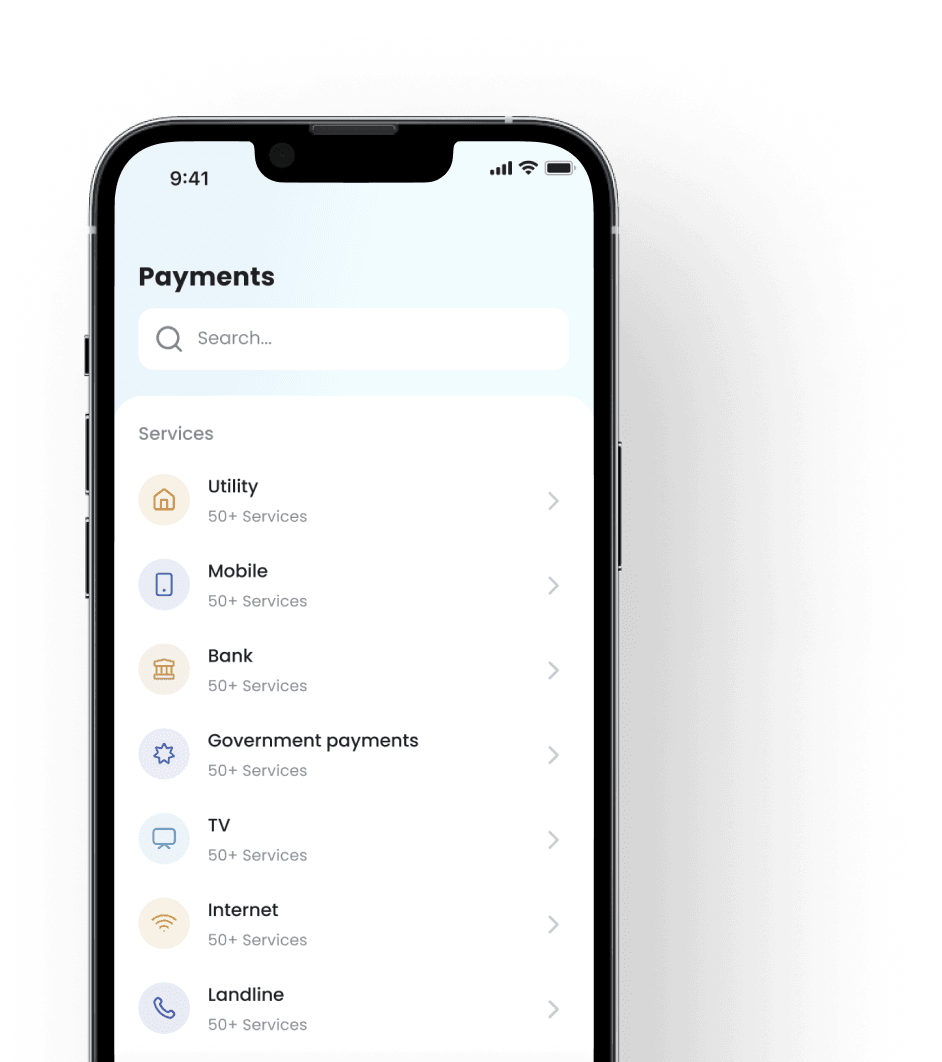
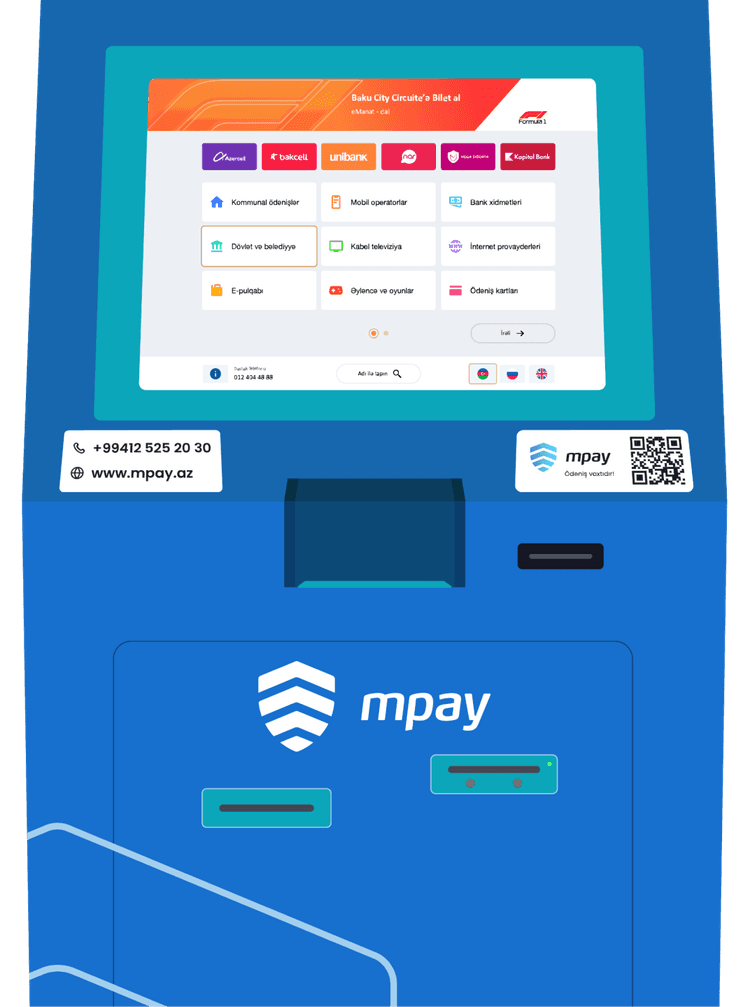
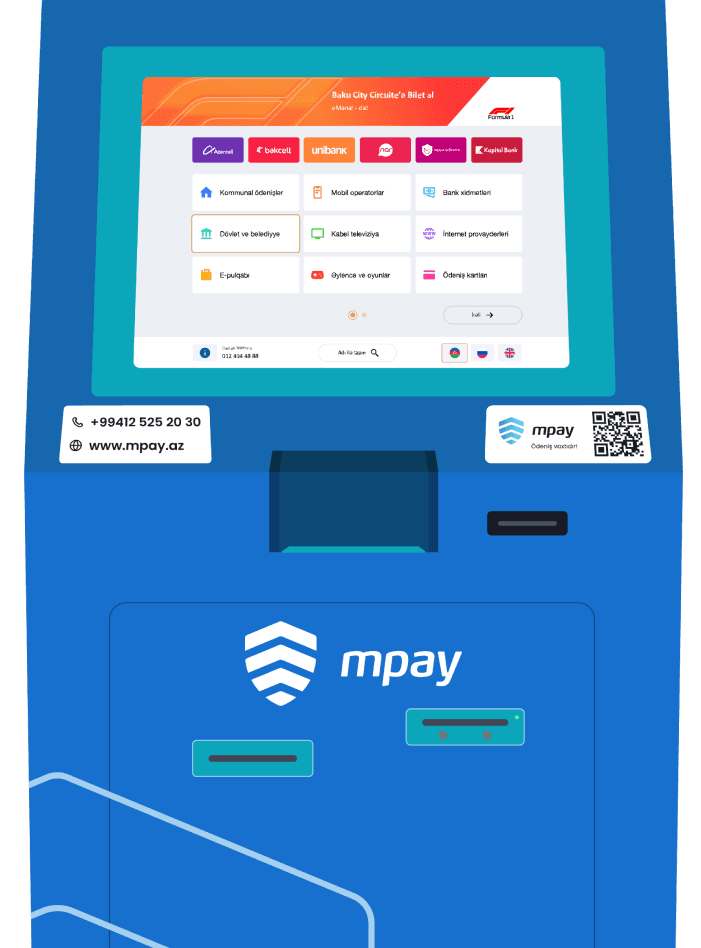

Pay utility bills
without leaving home
Zenner NFC card
Azerigaz Zenner NFC payments are enabled for Android smartphones. Download the app and complete payments without leaving your home.
Gallus Pay NFC card
MPAY is all you need to top-up the balance of Gallus Pay NFC cards. It works on both Android, and iOS smartphones.
Azersu NFC card
Download MPAY to your Android smartphone for Azersu NFC card payments, register and pay.
Azerishiq NFC card
MPAY is here again for Azerishiq NFC card payments. Download MPAY for payment, select the service and complete.
Make payments
fast with Favorites
Add payments and transfers to Favorites, receive debt notifications, make quick payments.
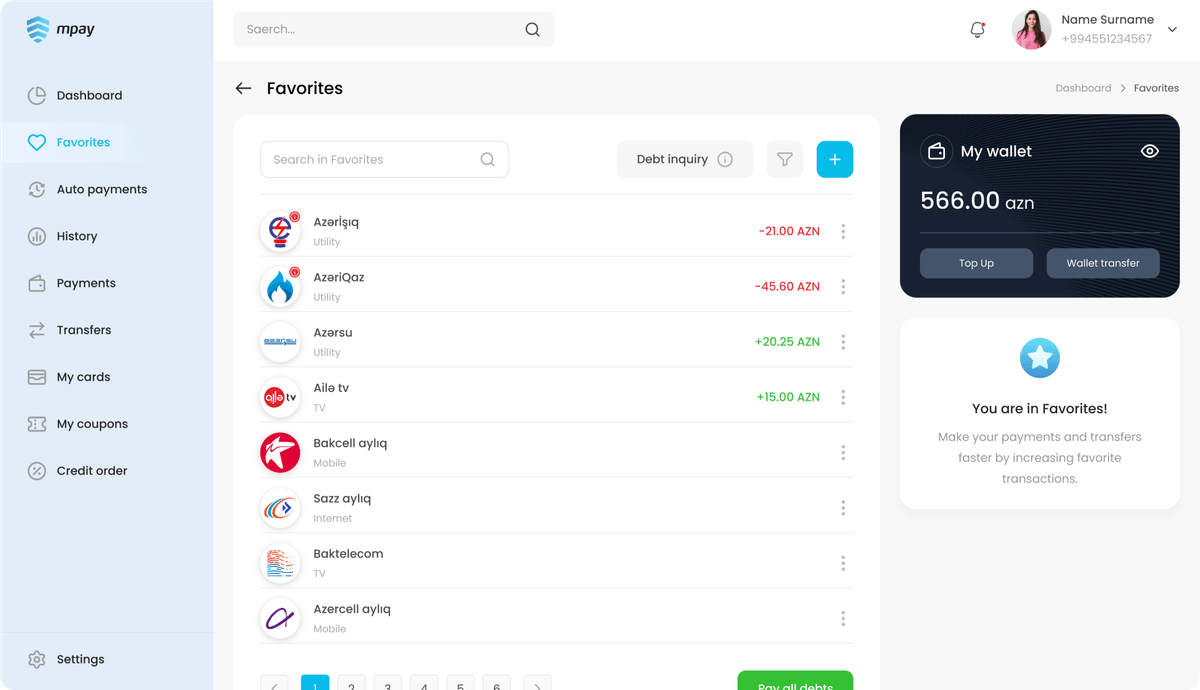
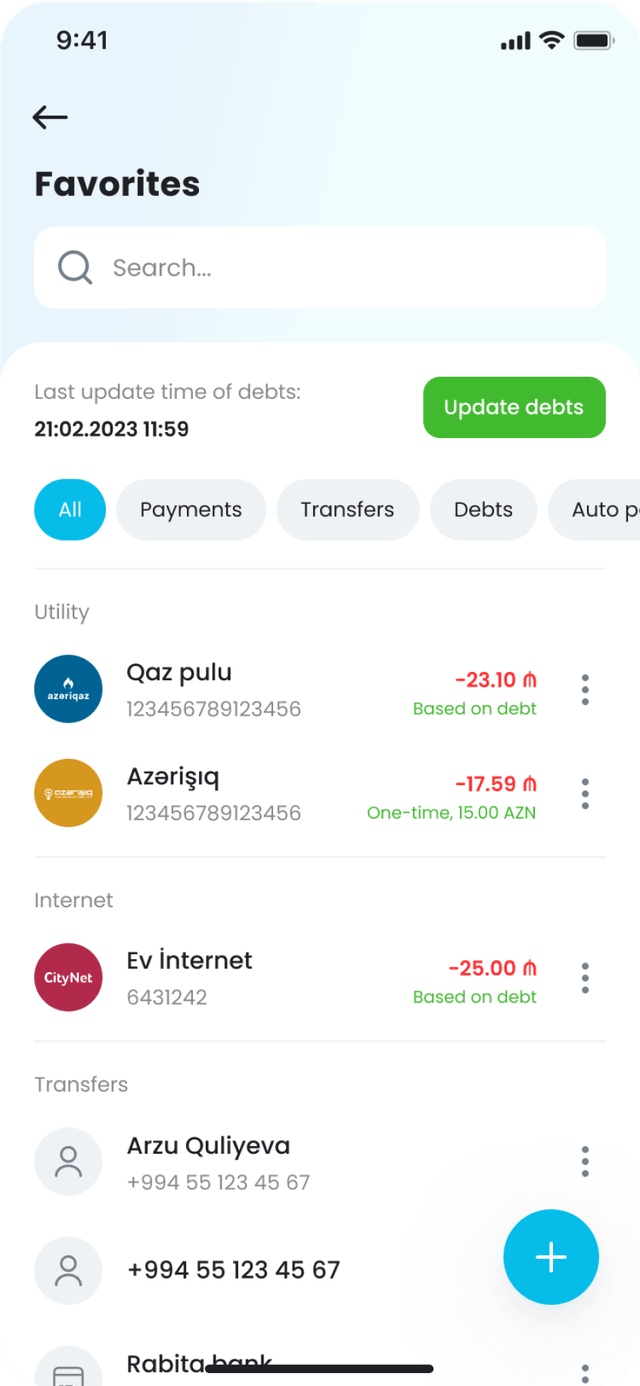
Frequently asked questions
How can I use MPAY services?
Download the MPAY application to your mobile phone via Google Play or App Store. Register with the number and enter the one-time password (OTP) that will be sent to your phone. Set a password to access the MPAY application in the future. Ready! You can now conveniently make payments and transfers.
How can I top-up my MPAY balance?
You can top-up the MPAY e-wallet balance through bank cards or MPAY/eManat terminals. MPAY is located in the "E-wallet" category in the terminals.
Is there a commission when I top-up my balance?
No commission is applied during a balance top-up by MPAY. When paying with bank cards, a commission may be applied by banks.
How can I increase the balance of my Azerigaz, Azersu, Azerishiq NFC card?
To make NFC utility card payments, the smartphone must support the NFC function. If your smartphone supports NFC, you can activate the NFC function from the settings.
If NFC is active, select the appropriate service from the utility category in the application to increase the balance of Azeriqaz, Azersu, Azerishiq NFC cards. Then bring the card closer to the phone and wait a few seconds for it to be scanned. After your smartphone scans the card details, select the appropriate payment source and proceed.
What can I do if my NFC payment is not reflected in the NFC card balance?
If you have made a successful payment, but the amount is not reflected in the NFC card balance, try the Recovery function. Recovery is the same as payment: choose the service, bring the card close to the phone for scaning, go to the "Payment to be recovered" page that will be displayed on the screen and complete the process.
What can I do if I encounter difficulties with payment and services?
If you encounter difficulties with payment and services, you can contact the following means of communication:
Phone: 012 525 20 30 (Monday-Saturday: 8:00-00:00, Sunday: 09:00-22:00)
Whatsapp: 051 525 20 30 (Monday-Saturday: 8:00-00:00, Sunday: 09:00-22:00)
Social networks: @mpay.azerbaijan
Email address: contact@mpay.az